EAS PBO-B
Berikut merupakan ImageViewer yang saya kembangkan dari ImageViewer 3.0 sebelumnya dengan penambahan fitur crop.
1. Image Viewer
2. Image Panel
3. OFImage
4. Image File Manager
5. Filter
6. Darker Filter
7. Fish Eye Filter
8. Lighter Filter
9. Threshold Filter
10. CropEvent
Sekarang kita jalankan class Image Viewer dan viola, jadilah aplikasi Image Viewer kita.
1. Image Viewer
1: import java.awt.*;
2: import java.awt.event.*;
3: import javax.swing.*;
4: import javax.swing.border.*;
5: import java.io.File;
6: import java.util.List;
7: import java.util.ArrayList;
8: /**
9: * ImageViewer is the main class of the image viewer application. It builds and
10: * displays the application GUI and initialises all other components.
11: *
12: * To start the application, create an object of this class.
13: *
14: * @author Michael Kolling and David J Barnes
15: * @version 3.0
16: */
17: public class ImageViewer
18: {
19: // static fields:
20: private static final String VERSION = "Version 3.0";
21: private static JFileChooser fileChooser = new JFileChooser(System.getProperty("user.dir"));
22: // fields:
23: private JFrame frame;
24: private ImagePanel imagePanel;
25: private JLabel filenameLabel;
26: private JLabel statusLabel;
27: private JButton smallerButton;
28: private JButton largerButton;
29: private JToggleButton cropButton;
30: private OFImage currentImage;
31: private CropEvent cropEvent;
32: private List<Filter> filters;
33: /**
34: * Create an ImageViewer and display its GUI on screen.
35: */
36: public ImageViewer()
37: {
38: currentImage = null;
39: filters = createFilters();
40: makeFrame();
41: }
42: public static void main(String[] args) {
43: new ImageViewer();
44: }
45: // ---- implementation of menu functions ----
46: /**
47: * Open function: open a file chooser to select a new image file,
48: * and then display the chosen image.
49: */
50: private void openFile()
51: {
52: int returnVal = fileChooser.showOpenDialog(frame);
53: if(returnVal != JFileChooser.APPROVE_OPTION) {
54: return; // cancelled
55: }
56: File selectedFile = fileChooser.getSelectedFile();
57: currentImage = ImageFileManager.loadImage(selectedFile);
58: if(currentImage == null) { // image file was not a valid image
59: JOptionPane.showMessageDialog(frame,
60: "The file was not in a recognized image file format.",
61: "Image Load Error",
62: JOptionPane.ERROR_MESSAGE);
63: return;
64: }
65: imagePanel.setImage(currentImage);
66: setButtonsEnabled(true);
67: showFilename(selectedFile.getPath());
68: showStatus("File loaded.");
69: frame.pack();
70: }
71: /**
72: * Close function: close the current image.
73: */
74: private void close()
75: {
76: currentImage = null;
77: imagePanel.clearImage();
78: showFilename(null);
79: setButtonsEnabled(false);
80: }
81: /**
82: * Save As function: save the current image to a file.
83: */
84: private void saveAs()
85: {
86: if(currentImage != null) {
87: int returnVal = fileChooser.showSaveDialog(frame);
88: if(returnVal != JFileChooser.APPROVE_OPTION) {
89: return; // cancelled
90: }
91: File selectedFile = fileChooser.getSelectedFile();
92: ImageFileManager.saveImage(currentImage, selectedFile);
93: showFilename(selectedFile.getPath());
94: }
95: }
96: /**
97: * Quit function: quit the application.
98: */
99: private void quit()
100: {
101: System.exit(0);
102: }
103: /**
104: * Apply a given filter to the current image.
105: *
106: * @param filter The filter object to be applied.
107: */
108: private void applyFilter(Filter filter)
109: {
110: if(currentImage != null) {
111: filter.apply(currentImage);
112: frame.repaint();
113: showStatus("Applied: " + filter.getName());
114: }
115: else {
116: showStatus("No image loaded.");
117: }
118: }
119: /**
120: * 'About' function: show the 'about' box.
121: */
122: private void showAbout()
123: {
124: JOptionPane.showMessageDialog(frame,
125: "ImageViewer\n" + VERSION,
126: "About ImageViewer",
127: JOptionPane.INFORMATION_MESSAGE);
128: }
129: /**
130: * Make the current picture larger.
131: */
132: private void makeLarger()
133: {
134: if(currentImage != null) {
135: // create new image with double size
136: int width = currentImage.getWidth();
137: int height = currentImage.getHeight();
138: OFImage newImage = new OFImage(width * 2, height * 2);
139: // copy pixel data into new image
140: for(int y = 0; y < height; y++) {
141: for(int x = 0; x < width; x++) {
142: Color col = currentImage.getPixel(x, y);
143: newImage.setPixel(x * 2, y * 2, col);
144: newImage.setPixel(x * 2 + 1, y * 2, col);
145: newImage.setPixel(x * 2, y * 2 + 1, col);
146: newImage.setPixel(x * 2+1, y * 2 + 1, col);
147: }
148: }
149: currentImage = newImage;
150: imagePanel.setImage(currentImage);
151: frame.pack();
152: }
153: }
154: /**
155: * Make the current picture smaller.
156: */
157: private void makeSmaller()
158: {
159: if(currentImage != null) {
160: // create new image with double size
161: int width = currentImage.getWidth() / 2;
162: int height = currentImage.getHeight() / 2;
163: OFImage newImage = new OFImage(width, height);
164: // copy pixel data into new image
165: for(int y = 0; y < height; y++) {
166: for(int x = 0; x < width; x++) {
167: newImage.setPixel(x, y, currentImage.getPixel(x * 2, y * 2));
168: }
169: }
170: currentImage = newImage;
171: imagePanel.setImage(currentImage);
172: frame.pack();
173: }
174: }
175: private void cropImage(){
176: if(currentImage!=null){
177: int x_max = currentImage.getWidth();
178: int y_max = currentImage.getHeight();
179: Point min = cropEvent.getMinPoint();
180: Point max = cropEvent.getMaxPoint();
181: try {
182: // BufferedImage croppedImage = currentImage.getSubimage( 20 , 12, 140, 150);
183: OFImage subimage = new OFImage(max.x - min.x, max.y - min.y);
184: for (int y = 0; y < max.y - min.y; y++)
185: {
186: for (int x = 0; x < max.x - min.x; x++)
187: {
188: subimage.setPixel(x, y, currentImage.getPixel(x + min.x, y + min.y));
189: }
190: }
191: currentImage = subimage;
192: imagePanel.setImage(currentImage);
193: frame.pack();
194: }
195: catch (Exception e) {
196: e.printStackTrace();
197: JOptionPane.showMessageDialog(null, "Selection Out Of Bound","Error", JOptionPane.OK_OPTION);
198: }
199: }
200: }
201: // ---- support methods ----
202: /**
203: * Show the file name of the current image in the fils display label.
204: * 'null' may be used as a parameter if no file is currently loaded.
205: *
206: * @param filename The file name to be displayed, or null for 'no file'.
207: */
208: private void showFilename(String filename)
209: {
210: if(filename == null) {
211: filenameLabel.setText("No file displayed.");
212: }
213: else {
214: filenameLabel.setText("File: " + filename);
215: }
216: }
217: /**
218: * Show a message in the status bar at the bottom of the screen.
219: * @param text The message to be displayed.
220: */
221: private void showStatus(String text)
222: {
223: statusLabel.setText(text);
224: }
225: /**
226: * Enable or disable all toolbar buttons.
227: *
228: * @param status 'true' to enable the buttons, 'false' to disable.
229: */
230: private void setButtonsEnabled(boolean status)
231: {
232: smallerButton.setEnabled(status);
233: largerButton.setEnabled(status);
234: cropButton.setEnabled(status);
235: }
236: /**
237: * Create a list with all the known filters.
238: * @return The list of filters.
239: */
240: private List<Filter> createFilters()
241: {
242: List<Filter> filterList = new ArrayList<Filter>();
243: filterList.add(new DarkerFilter("Darker"));
244: filterList.add(new LighterFilter("Lighter"));
245: filterList.add(new ThresholdFilter("Threshold"));
246: filterList.add(new FishEyeFilter("Fish Eye"));
247: return filterList;
248: }
249: // ---- swing stuff to build the frame and all its components ----
250: /**
251: * Create the Swing frame and its content.
252: */
253: private void makeFrame()
254: {
255: frame = new JFrame("ImageViewer");
256: JPanel contentPane = (JPanel)frame.getContentPane();
257: contentPane.setBorder(new EmptyBorder(6, 6, 6, 6));
258: makeMenuBar(frame);
259: // Specify the layout manager with nice spacing
260: contentPane.setLayout(new BorderLayout(6, 6));
261: // Create the image pane in the center
262: imagePanel = new ImagePanel();
263: imagePanel.setBorder(new EtchedBorder());
264: cropEvent = new CropEvent(imagePanel);
265: JScrollPane scroller = new JScrollPane(imagePanel);
266: scroller.setPreferredSize(Toolkit.getDefaultToolkit().getScreenSize());
267: contentPane.add(scroller, BorderLayout.CENTER);
268: // Create two labels at top and bottom for the file name and status message
269: filenameLabel = new JLabel();
270: contentPane.add(filenameLabel, BorderLayout.NORTH);
271: statusLabel = new JLabel(VERSION);
272: contentPane.add(statusLabel, BorderLayout.SOUTH);
273: // Create the toolbar with the buttons
274: JPanel toolbar = new JPanel();
275: toolbar.setLayout(new GridLayout(0, 1));
276: smallerButton = new JButton("Smaller");
277: smallerButton.addActionListener(new ActionListener() {
278: public void actionPerformed(ActionEvent e) { makeSmaller(); }
279: });
280: toolbar.add(smallerButton);
281: largerButton = new JButton("Larger");
282: largerButton.addActionListener(new ActionListener() {
283: public void actionPerformed(ActionEvent e) { makeLarger(); }
284: });
285: toolbar.add(largerButton);
286: cropButton = new JToggleButton("Crop");
287: cropButton.addActionListener(new ActionListener() {
288: public void actionPerformed(ActionEvent e) {
289: if(cropButton.isSelected()){
290: cropEvent.addEvent();
291: }
292: else{
293: cropEvent.removeEvent();
294: cropImage();
295: }
296: }
297: });
298: toolbar.add(cropButton);
299: // Add toolbar into panel with flow layout for spacing
300: JPanel flow = new JPanel();
301: flow.add(toolbar);
302: contentPane.add(flow, BorderLayout.WEST);
303: // building is done - arrange the components
304: showFilename(null);
305: setButtonsEnabled(false);
306: frame.pack();
307: // place the frame at the center of the screen and show
308: Dimension d = Toolkit.getDefaultToolkit().getScreenSize();
309: frame.setLocation(d.width/2 - frame.getWidth()/2, d.height/2 - frame.getHeight()/2);
310: frame.setVisible(true);
311: }
312: /**
313: * Create the main frame's menu bar.
314: *
315: * @param frame The frame that the menu bar should be added to.
316: */
317: private void makeMenuBar(JFrame frame)
318: {
319: final int SHORTCUT_MASK =
320: Toolkit.getDefaultToolkit().getMenuShortcutKeyMask();
321: JMenuBar menubar = new JMenuBar();
322: frame.setJMenuBar(menubar);
323: JMenu menu;
324: JMenuItem item;
325: // create the File menu
326: menu = new JMenu("File");
327: menubar.add(menu);
328: item = new JMenuItem("Open...");
329: item.setAccelerator(KeyStroke.getKeyStroke(KeyEvent.VK_O, SHORTCUT_MASK));
330: item.addActionListener(new ActionListener() {
331: public void actionPerformed(ActionEvent e) { openFile(); }
332: });
333: menu.add(item);
334: item = new JMenuItem("Close");
335: item.setAccelerator(KeyStroke.getKeyStroke(KeyEvent.VK_W, SHORTCUT_MASK));
336: item.addActionListener(new ActionListener() {
337: public void actionPerformed(ActionEvent e) { close(); }
338: });
339: menu.add(item);
340: menu.addSeparator();
341: item = new JMenuItem("Save As...");
342: item.setAccelerator(KeyStroke.getKeyStroke(KeyEvent.VK_S, SHORTCUT_MASK));
343: item.addActionListener(new ActionListener() {
344: public void actionPerformed(ActionEvent e) { saveAs(); }
345: });
346: menu.add(item);
347: menu.addSeparator();
348: item = new JMenuItem("Quit");
349: item.setAccelerator(KeyStroke.getKeyStroke(KeyEvent.VK_Q, SHORTCUT_MASK));
350: item.addActionListener(new ActionListener() {
351: public void actionPerformed(ActionEvent e) { quit(); }
352: });
353: menu.add(item);
354: // create the Filter menu
355: menu = new JMenu("Filter");
356: menubar.add(menu);
357: for(final Filter filter : filters) {
358: item = new JMenuItem(filter.getName());
359: item.addActionListener(new ActionListener() {
360: public void actionPerformed(ActionEvent e) {
361: applyFilter(filter);
362: }
363: });
364: menu.add(item);
365: }
366: // create the Help menu
367: menu = new JMenu("Help");
368: menubar.add(menu);
369: item = new JMenuItem("About ImageViewer...");
370: item.addActionListener(new ActionListener() {
371: public void actionPerformed(ActionEvent e) { showAbout(); }
372: });
373: menu.add(item);
374: }
375: }
2. Image Panel
1: import java.awt.*;
2: import javax.swing.*;
3: import java.awt.image.*;
4: /**
5: * An ImagePanel is a Swing component that can display an OFImage.
6: * It is constructed as a subclass of JComponent with the added functionality
7: * of setting an OFImage that will be displayed on the surface of this
8: * component.
9: *
10: * @author Michael Kolling and David J. Barnes
11: * @version 1.0
12: */
13: public class ImagePanel extends JComponent
14: {
15: // The current width and height of this panel
16: private int width, height;
17: // An internal image buffer that is used for painting. For
18: // actual display, this image buffer is then copied to screen.
19: private OFImage panelImage;
20: /**
21: * Create a new, empty ImagePanel.
22: */
23: public ImagePanel()
24: {
25: width = 360; // arbitrary size for empty panel
26: height = 240;
27: panelImage = null;
28: }
29: /**
30: * Set the image that this panel should show.
31: *
32: * @param image The image to be displayed.
33: */
34: public void setImage(OFImage image)
35: {
36: if(image != null) {
37: width = image.getWidth();
38: height = image.getHeight();
39: panelImage = image;
40: repaint();
41: }
42: }
43: /**
44: * Clear the image on this panel.
45: */
46: public void clearImage()
47: {
48: Graphics imageGraphics = panelImage.getGraphics();
49: imageGraphics.setColor(Color.LIGHT_GRAY);
50: imageGraphics.fillRect(0, 0, width, height);
51: repaint();
52: }
53: // The following methods are redefinitions of methods
54: // inherited from superclasses.
55: /**
56: * Tell the layout manager how big we would like to be.
57: * (This method gets called by layout managers for placing
58: * the components.)
59: *
60: * @return The preferred dimension for this component.
61: */
62: public Dimension getPreferredSize()
63: {
64: return new Dimension(width, height);
65: }
66: /**
67: * This component needs to be redisplayed. Copy the internal image
68: * to screen. (This method gets called by the Swing screen painter
69: * every time it want this component displayed.)
70: *
71: * @param g The graphics context that can be used to draw on this component.
72: */
73: public void paintComponent(Graphics g)
74: {
75: Dimension size = getSize();
76: g.clearRect(0, 0, size.width, size.height);
77: if(panelImage != null) {
78: g.drawImage(panelImage, 0, 0, null);
79: }
80: }
81: }
3. OFImage
1: import java.awt.*;
2: import java.awt.image.*;
3: import javax.swing.*;
4: /**
5: * OFImage is a class that defines an image in OF (Objects First) format.
6: *
7: * @author Michael Kolling and David J. Barnes
8: * @version 2.0
9: */
10: public class OFImage extends BufferedImage
11: {
12: /**
13: * Create an OFImage copied from a BufferedImage.
14: * @param image The image to copy.
15: */
16: public OFImage(BufferedImage image)
17: {
18: super(image.getColorModel(), image.copyData(null),
19: image.isAlphaPremultiplied(), null);
20: }
21: /**
22: * Create an OFImage with specified size and unspecified content.
23: * @param width The width of the image.
24: * @param height The height of the image.
25: */
26: public OFImage(int width, int height)
27: {
28: super(width, height, TYPE_INT_RGB);
29: }
30: /**
31: * Set a given pixel of this image to a specified color. The
32: * color is represented as an (r,g,b) value.
33: * @param x The x position of the pixel.
34: * @param y The y position of the pixel.
35: * @param col The color of the pixel.
36: */
37: public void setPixel(int x, int y, Color col)
38: {
39: int pixel = col.getRGB();
40: setRGB(x, y, pixel);
41: }
42: /**
43: * Get the color value at a specified pixel position.
44: * @param x The x position of the pixel.
45: * @param y The y position of the pixel.
46: * @return The color of the pixel at the given position.
47: */
48: public Color getPixel(int x, int y)
49: {
50: int pixel = getRGB(x, y);
51: return new Color(pixel);
52: }
53: }
4. Image File Manager
1: import java.awt.image.*;
2: import javax.imageio.*;
3: import java.io.*;
4: /**
5: * ImageFileManager is a small utility class with static methods to load
6: * and save images.
7: *
8: * The files on disk can be in JPG or PNG image format. For files written
9: * by this class, the format is determined by the constant IMAGE_FORMAT.
10: *
11: * @author Michael Kolling and David J Barnes
12: * @version 2.0
13: */
14: public class ImageFileManager
15: {
16: // A constant for the image format that this writer uses for writing.
17: // Available formats are "jpg" and "png".
18: private static final String IMAGE_FORMAT = "jpg";
19: /**
20: * Read an image file from disk and return it as an image. This method
21: * can read JPG and PNG file formats. In case of any problem (e.g the file
22: * does not exist, is in an undecodable format, or any other read error)
23: * this method returns null.
24: *
25: * @param imageFile The image file to be loaded.
26: * @return The image object or null is it could not be read.
27: */
28: public static OFImage loadImage(File imageFile)
29: {
30: try {
31: BufferedImage image = ImageIO.read(imageFile);
32: if(image == null || (image.getWidth(null) < 0)) {
33: // we could not load the image - probably invalid file format
34: return null;
35: }
36: return new OFImage(image);
37: }
38: catch(IOException exc) {
39: return null;
40: }
41: }
42: /**
43: * Write an image file to disk. The file format is JPG. In case of any
44: * problem the method just silently returns.
45: *
46: * @param image The image to be saved.
47: * @param file The file to save to.
48: */
49: public static void saveImage(OFImage image, File file)
50: {
51: try {
52: ImageIO.write(image, IMAGE_FORMAT, file);
53: }
54: catch(IOException exc) {
55: return;
56: }
57: }
58: }
5. Filter
1: /**
2: * Filter is an abstract superclass for all image filters in this
3: * application. Filters can be applied to OFImages by invoking the apply
4: * method.
5: *
6: * @author Michael Kolling and David J Barnes
7: * @version 1.0
8: */
9: public abstract class Filter
10: {
11: private String name;
12: /**
13: * Create a new filter with a given name.
14: * @param name The name of the filter.
15: */
16: public Filter(String name)
17: {
18: this.name = name;
19: }
20: /**
21: * Return the name of this filter.
22: *
23: * @return The name of this filter.
24: */
25: public String getName()
26: {
27: return name;
28: }
29: /**
30: * Apply this filter to an image.
31: *
32: * @param image The image to be changed by this filter.
33: */
34: public abstract void apply(OFImage image);
35: }
6. Darker Filter
1: /**
2: * An image filter to make the image a bit darker.
3: *
4: * @author Michael Kolling and David J Barnes
5: * @version 1.0
6: */
7: public class DarkerFilter extends Filter
8: {
9: /**
10: * Constructor for objects of class DarkerFilter.
11: * @param name The name of the filter.
12: */
13: public DarkerFilter(String name)
14: {
15: super(name);
16: }
17: /**
18: * Apply this filter to an image.
19: *
20: * @param image The image to be changed by this filter.
21: */
22: public void apply(OFImage image)
23: {
24: int height = image.getHeight();
25: int width = image.getWidth();
26: for(int y = 0; y < height; y++) {
27: for(int x = 0; x < width; x++) {
28: image.setPixel(x, y, image.getPixel(x, y).darker());
29: }
30: }
31: }
32: }
7. Fish Eye Filter
1: import java.awt.Color;
2: /**
3: * An image filter to create an effect similar to a fisheye camera lens.
4: * (Works especially well on portraits.)
5: *
6: * @author Michael Kolling and David J Barnes
7: * @version 1.0
8: */
9: public class FishEyeFilter extends Filter
10: {
11: // constants:
12: private final static int SCALE = 20; // this defines the strenght of the filter
13: private final static double TWO_PI = 2 * Math.PI;
14: /**
15: * Constructor for objects of class LensFilter.
16: * @param name The name of the filter.
17: */
18: public FishEyeFilter(String name)
19: {
20: super(name);
21: }
22: /**
23: * Apply this filter to an image.
24: *
25: * @param image The image to be changed by this filter.
26: */
27: public void apply(OFImage image)
28: {
29: int height = image.getHeight();
30: int width = image.getWidth();
31: OFImage original = new OFImage(image);
32: int[] xa = computeXArray(width);
33: int[] ya = computeYArray(height);
34: for(int y = 0; y < height; y++) {
35: for(int x = 0; x < width; x++) {
36: image.setPixel(x, y, original.getPixel(x + xa[x], y + ya[y]));
37: }
38: }
39: }
40: /**
41: * Compute and return an array of horizontal offsets for each pixel column.
42: * These can then be applied as the horizontal offset for each pixel.
43: */
44: private int[] computeXArray(int width)
45: {
46: int[] xArray = new int[width];
47: for(int i=0; i < width; i++) {
48: xArray[i] = (int)(Math.sin( ((double)i / width) * TWO_PI) * SCALE);
49: }
50: return xArray;
51: }
52: /**
53: * Compute and return an array of vertical offsets for each pixel row.
54: * These can then be applied as the vertical offset for each pixel.
55: */
56: private int[] computeYArray(int height)
57: {
58: int[] yArray = new int[height];
59: for(int i=0; i < height; i++) {
60: yArray[i] = (int)(Math.sin( ((double)i / height) * TWO_PI) * SCALE);
61: }
62: return yArray;
63: }
64: }
8. Lighter Filter
1: /**
2: * An image filter to make the image a bit lighter.
3: *
4: * @author Michael Kolling and David J Barnes
5: * @version 1.0
6: */
7: public class LighterFilter extends Filter
8: {
9: /**
10: * Constructor for objects of class LighterFilter.
11: * @param name The name of the filter.
12: */
13: public LighterFilter(String name)
14: {
15: super(name);
16: }
17: /**
18: * Apply this filter to an image.
19: *
20: * @param image The image to be changed by this filter.
21: */
22: public void apply(OFImage image)
23: {
24: int height = image.getHeight();
25: int width = image.getWidth();
26: for(int y = 0; y < height; y++) {
27: for(int x = 0; x < width; x++) {
28: image.setPixel(x, y, image.getPixel(x, y).brighter());
29: }
30: }
31: }
32: }
9. Threshold Filter
1: import java.awt.Color;
2: /**
3: * An three-level gray-based threshold filter.
4: *
5: * @author Michael Kolling and David J Barnes
6: * @version 1.0
7: */
8: public class ThresholdFilter extends Filter
9: {
10: /**
11: * Constructor for objects of class ThresholdFilter.
12: * @param name The name of the filter.
13: */
14: public ThresholdFilter(String name)
15: {
16: super(name);
17: }
18: /**
19: * Apply this filter to an image.
20: *
21: * @param image The image to be changed by this filter.
22: */
23: public void apply(OFImage image)
24: {
25: int height = image.getHeight();
26: int width = image.getWidth();
27: for(int y = 0; y < height; y++) {
28: for(int x = 0; x < width; x++) {
29: Color pixel = image.getPixel(x, y);
30: int brightness = (pixel.getRed() + pixel.getBlue() + pixel.getGreen()) / 3;
31: if(brightness <= 85) {
32: image.setPixel(x, y, Color.BLACK);
33: }
34: else if(brightness <= 170) {
35: image.setPixel(x, y, Color.GRAY);
36: }
37: else {
38: image.setPixel(x, y, Color.WHITE);
39: }
40: }
41: }
42: }
43: }
10. CropEvent
1: import java.awt.*;
2: import java.awt.event.MouseAdapter;
3: import java.awt.event.MouseEvent;
4: import java.awt.event.MouseListener;
5: public class CropEvent{
6: private ImagePanel imagePanel;
7: private Point point1;
8: private Point point2;
9: private Point min;
10: private Point max;
11: public CropEvent(ImagePanel imagePanel){
12: this.imagePanel = imagePanel;
13: }
14: public Point getMinPoint(){return min;}
15: public Point getMaxPoint(){return max;}
16: private void calculatePoint(){
17: int x = (point1.x > point2.x) ? point2.x : point1.x;
18: int y = (point1.y > point2.y) ? point2.y : point1.y;
19: min = new Point(x,y);
20: max = new Point(x + (Math.abs(point1.x-point2.x)),y+(Math.abs(point1.y-point2.y)));
21: }
22: public void removeEvent(){
23: MouseListener[] mouseListener = imagePanel.getMouseListeners();
24: for(MouseListener ms : mouseListener){
25: imagePanel.removeMouseListener(ms);
26: }
27: }
28: public void addEvent(){
29: imagePanel.addMouseListener(new MouseAdapter() {
30: public void mouseEntered(MouseEvent e) {
31: // System.out.println("Enter");
32: imagePanel.setCursor(new Cursor(Cursor.CROSSHAIR_CURSOR));
33: }
34: public void mouseExited(MouseEvent e) {
35: // System.out.println("Exit99");
36: imagePanel.setCursor(new Cursor(Cursor.DEFAULT_CURSOR));
37: }
38: public void mousePressed(MouseEvent e) {
39: point1 = e.getPoint();
40: }
41: public void mouseReleased(MouseEvent e) {
42: point2 = e.getPoint();
43: calculatePoint();
44: }
45: });
46: }
47: }
Sekarang kita jalankan class Image Viewer dan viola, jadilah aplikasi Image Viewer kita.
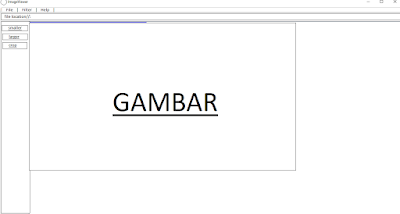




Komentar
Posting Komentar